-
28
Feb
 As IEAR app reviewers, we sometimes stumble across an app that just oozes of potential but isn’t there quite yet. With a $14.99 price tag, Pictello, from AssistiveWare packs quite a punch with its unique opportunity to create and publish visual stories. However, IEAR app reviewers can’t help but notice there are some critical features that are missing from the app at this time. Meg Wilson (@ipodsibilities) and Jeremy Brueck (@brueckj23) share their educational insights into the positive features of the app, provide possible areas of classroom application, share their Pictello story codes and point out some places where they hope to see Pictello grow in future releases and updates.
As IEAR app reviewers, we sometimes stumble across an app that just oozes of potential but isn’t there quite yet. With a $14.99 price tag, Pictello, from AssistiveWare packs quite a punch with its unique opportunity to create and publish visual stories. However, IEAR app reviewers can’t help but notice there are some critical features that are missing from the app at this time. Meg Wilson (@ipodsibilities) and Jeremy Brueck (@brueckj23) share their educational insights into the positive features of the app, provide possible areas of classroom application, share their Pictello story codes and point out some places where they hope to see Pictello grow in future releases and updates.
From the AssistiveWare website:
Pictello is a simple way to create talking photo albums and talking books on your iPad, iPhone and iPod touch. Each page in a Pictello Story can contain a picture, up to five lines of text, and a recorded sound or text-to-speech using high-quality voices. Stories can be shared using iTunes File Sharing or via WiFi with other Pictello users through a free account on the Pictello Sharing Server.
Pictello is developed for all ages and skill levels, so it is easy to use and requires no reading skills to locate and read stories. Pictello offers an easy visual story creation wizard so everyone can use pictures and sound to share important moments in their lives. An advanced editor gives full control of the editing capabilities.
Initial Impressions of Pictello
brueckj23: User interface seems pretty well designed. Easy to navigate, even for my 3 year old.
iPodsibilities: Agree, easy to use and easy on the eyes. I like that you have the choice of a wood or black (apple) theme.
brueckj23: It was confusing to have text boxes for header/footer on each page and then the option to add text or audio to the same page after. I initially tried to “write” the text for page 1 of my story in the header/footer sections.
iPodsibilities: I think that the header/footer is meant to offer a choice, but I agree with you. It wasn’t clear about what needed to go where. “Top Label” and “Bottom Label” didn’t make sense to me as a storyteller.
brueckj23: I don’t like how you have to use pictures that are saved on you iPad. This means I have to have my story “written” and “illustrated” before I create my Pictello storybook, make sure the images are synced via iTunes. This just doesn’t seem to be the way I want to create.
iPodsibilities: Like you, I didn’t like that I had to use photos from my photo section. It would be nice to go to the Internet or create your own pictures within Pictello, without using multi-tasking to get what you need as you go (or pre-planning completely)
brueckj23: I was able to use multi-tasking to create pictures in DoodleBuddy, save them and then add them to a story. How about a way to search and import Flickr CC photos?
iPodsibilities: That would make it much better!
brueckj23: Although this app is kind of branded as “for iPad,” I think there is more potential if it is used with the iPod Touch. The ability to add your own photos with the built-in camera is really an advantage at this time.
Creating a Talking Story with Pictello
brueckj23:
- Brainstormed story topic with my son, Aiden, and talked about what types of things we might take pictures of.
- Used camera on my HTC Incredible to shoot photos and then email them to my GMail account.
- Used 3G/wifi on iPad to open emails and download photos to SAVED PHOTOS on iPad.
- Used the Wizard option to create book.
- Aiden choose pictures for cover and each page.
- He and I discussed what was happening in each picture and composed simple sentences.
- I typed in top and bottom page descriptions.
- Aiden recorded audio of text. I would read aloud, he would press record button and then repeat text. He loved the ability to have it played back to him and hear himself read. I found that I needed to compose short, succinct sentences to allow him to “read” them back accurately. I wanted audio to match text….too much control?
- Created a free Pictello Sharing Server account.
- Exported book to account and secured unique story code.
- When I made revisions to the book and re-exported I received a totally different code.
iPodsibilities:
- Used photos I already had uploaded to iPad, didn’t want to take time to find new ones before creating a story. I quickly added “labels” (text) just to try out the app.
- Created free account, received code to share with others
- I plan to use it with a student tomorrow. We will use a similar process to you and Aiden but with my iPhone camera instead.
Classroom Uses from iPodsibilities
- social stories
- sequencing events
- task analysis
- retelling events/summarizing stories
- vocabulary stories/practice
- picture schedules
Big Questions from brueckj23
- Where do stories on the Pictello Sharing Server go?
- Whose property are they when they are on the Pictello Sharing Server?
- Why is the built-in opportunity to add a Creative Commons copyright to each book missing from the app while traditional copyright option is there?
- Should updating a book on the Pictello Sharing Server really create a new copy with a new code or should the original story just be updated; should users have the option?
- Can we please get the option view the book through a browser? It would be even better to be able to get embed code of the “Slideshow” version of the book for sharing beyond mobile devices.
Pictella Story Codes
brueckj23: 3491-6851
iPodsibilities: 8679-1240
Report Card
Purpose: A
We both really like the purpose behind this app and think it has great potential. Talking books can be an excellent addition to any classroom. The ability to combine photos, text, and sound is a great way to create rich educational content.
Program Functionality: B-
We felt the app was well designed and easy to use, but it was a bit unclear when it came to entering in text. The biggest issue we had with the app was importing photos. We felt limited by the fact that we could only use photos that we had stored in our photo library. This meant we had to have the whole story preplanned before making it. We would like to see more options for importing photos in a future update.
Overall Educational Value: B+
Pictello has many features that could make it a useful classroom tool.
Recommendation:
We recommend this app for personal use and limited school use at this time. We feel this app would be most appropriate to supplement or enhance classroom instruction. Students can use Pictello to demonstrate their knowledge of a historical reading or a short story. Teachers can demonstrate a step by step procedure or math problem. Special educators may find it useful for creating task analyses and social stories. Families could use Pictello to create a talking photo album about a recent vacation to share with others. Children will benefit from teacher or adult modeling of use, but most early elementary students should be able to operate independently after their first interaction with the app.
Cost: $14.99
Developer Website: http://www.assistiveware.com/pictello.php
ITunes Link: http://itunes.apple.com/app/pictello/id397858008?mt=8
Reviewer Name:
Jeremy Brueck, http://brueckei.org/
Meg Wilson, http://www.ipodsibilities.com/
Be sure to check out our Ning (Online Community) devoted to helping teachers utilize iPhone/iPod Touch/iPad to the their fullest. Please leave a comment if you agree, disagree, or have other creative uses for this app in the classroom or at home.
- Published by brueckj23 in: IEAR Raised Digital
- If you like this blog please take a second from your precious time and subscribe to my rss feed!

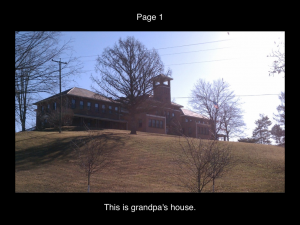

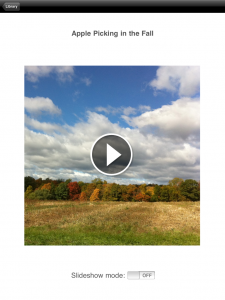

Leave a Reply