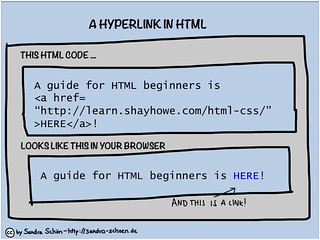Educators should exemplify how an individual uses digital tools and resources to become a skilled communicator, collaborator, and devoted lifelong learner. Modeling the use of a range of transliteracy tools is something teachers need to engage in on a daily basis. Most educators are familiar with Twitter, however many wonder how to actually put it into classroom practice. Twitter brainstorming is one way to begin, even in the early grades, because it does not require students to have individual Twitter accounts. Read the rest of this entry…
none
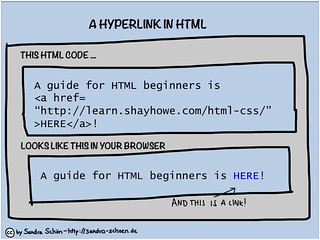
The author Donald J. Sobol first published his adventures of boy super sleuth “Encyclopedia” Brown in 1963. All 29 books in this popular series presented the reader with a set of short mysteries, each including factual disparities somewhere within. Young readers were encouraged to read the text closely to try to identify the “slip-up” that breaks the case and then turn to the “Answers” section in the back of the book to verify their finding.
An important part of writing in digital spaces is the use of “hyperlinks.” In their most basic form, a “link,” or hyperlink is word, phrase or image on a Web page that instructs a computer to move to another relevant Web page. Much like Sobol’s “Answers” section linked readers to the facts that solved each case, hyperlinked writing provides links that are pertinent to a piece of writing on the web and help to strengthen the writing by providing direct access back to source documents and related materials for the writer’s audience. Read the rest of this entry…
none
I’ve been off the blogging path for a while, sidetracked by a number of projects that I have kept me quite busy for the last 3-4 months. One of those projects was an eTech Ohio Teacher Planning Grant program I have been leading called the Digital Text Initiative. Over the course of the 2011-2012 school year, I’ve been working with 9 K-2 teachers in 3 local districts to study the ways elementary teachers incorporate eBooks in their classroom.

This has been a great project, and one that was noticed by a writer from the New York Times. He published a piece titled “Bringing up an E-Reader” back in March that featured students, parents and a teacher from the DigiTXT program. I’m currently working on data analysis from a variety of sources and also starting to put together some of the greatest hits from the project for the a final report. This report is slated to be released as a white paper about mid-June. I was asked for 3 DOs and 3 DON’Ts for using eBooks that we could use in the white paper. Here they are.
DO:
- Look for eBooks with content that has direct ties to your curriculum and student’s personal experiences.
- Allow students opportunities to self-select eBooks for independent and shared reading experiences.
- Consider the role space plays in the reading experience and design a quality-learning environment for browsing/reading eBooks in the classroom.
DON’T:
- Select eBooks with multimedia or interactivity that is extraneous and/or not relevant to the story.
- Use an eBook with students until you have thoroughly previewed and evaluated its potential as an instructional resource.
- Underestimate the “WOW” factor that eBooks bring to the table. Use their natural engagement to capture reluctant reader’s interest and motivate them.
2 com
Session Date: 02/14/2012
Session Room: D233 – 235
Session Start Time: 1045
Presenter: Jeremy Brueck
The iPad revolution is here! Even our youngest students expect a learning space that integrates digital tools, accommodates a mobile lifestyle, adapts to individual learning styles & encourages collaboration. Teachers must become proficient in an mLearning pedagogical approach grounded in an understanding of mobile technologies hardware, software & OS. How does a teacher incorporate all these technology tools into meaningful learning? Help your students use iOS apps to tell their own stories, boosting reading and writing skills. Find out which apps work best for what grade levels and learn management techniques for projects. Attendees will learn about many different iOS apps to support and enhance the reading and writing process. This session will prepare K-5 administrators, teachers and parents to support student use of iOS devices in the elementary classroom.
none
Jennifer Johnson and Carol Kliesen are second grade classroom teachers at Spoede Elementary School in the Ladue School District in St. Louis, Missouri. I had the opportunity to attend their session, “Liven Up Learning – iPods and Classroom Blogs” at METC 2010 and find out how they are using iPods and blogging in their classrooms. From the conference planner:
Liven up learning by using simple tools like iPods and blogging applications. Students independently use iPods to learn new material, review important concepts, and extend learning. Students use communication and collaborative skills as they create blogs that engage and empower them to integrate technology skills as they become 21st Century learners.
Below are my notes, in tweet format, from their very informative session. Thanks for sharing Jennifer and Carol!
Read the rest of this entry…
none